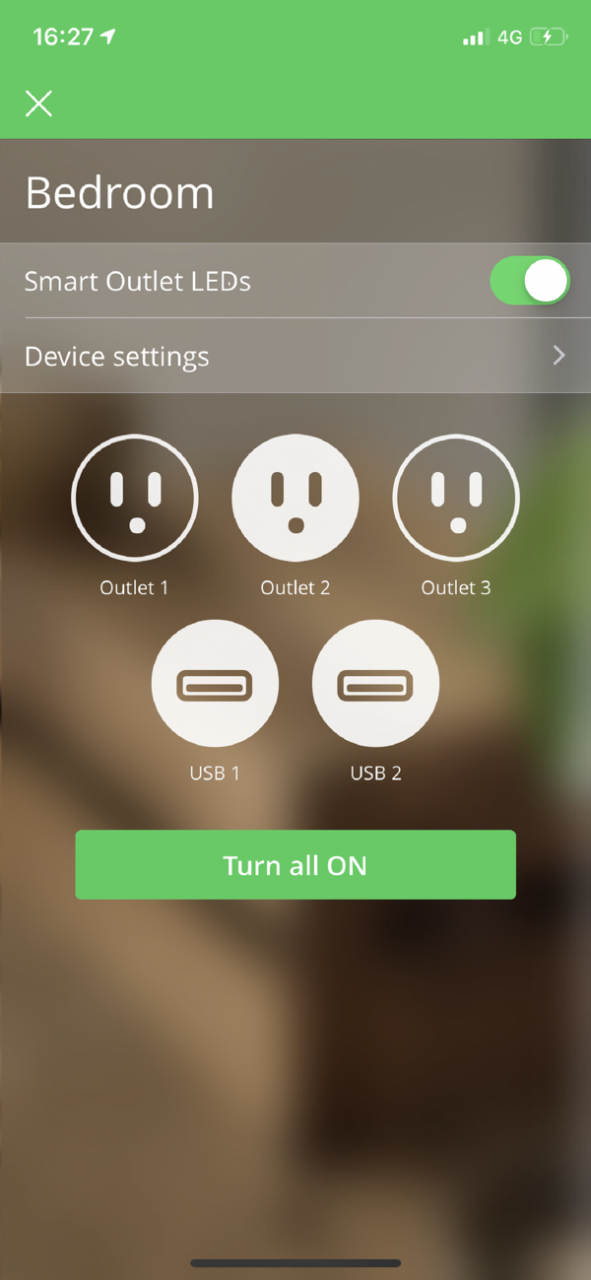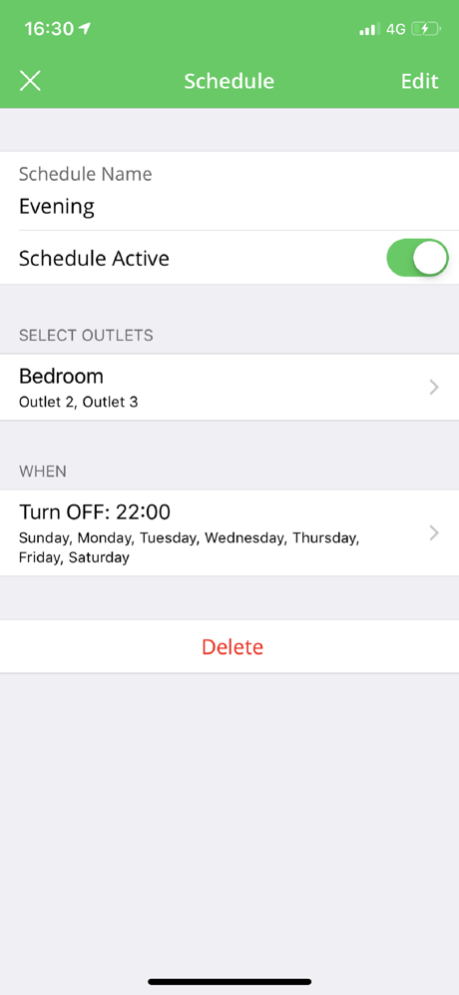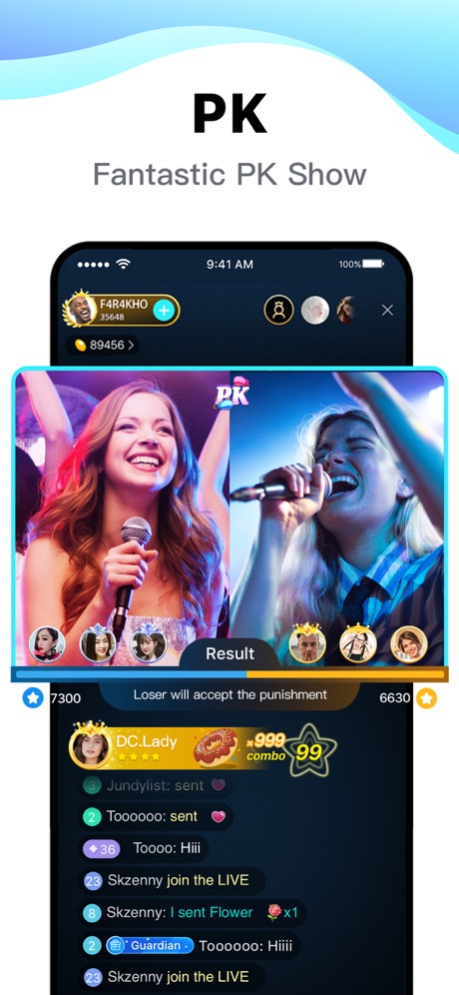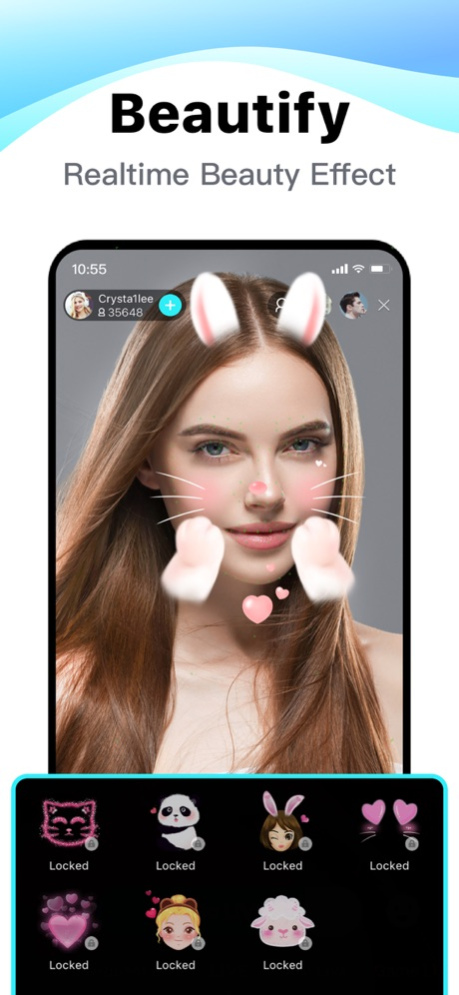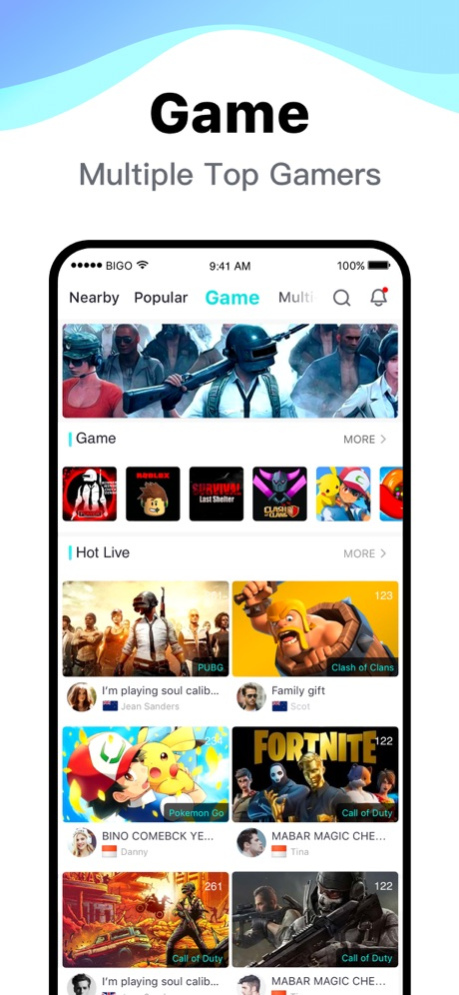APC Home 1.0.2
Continue to app
Free Version
Publisher Description
The APC Home mobile application allows you to add, configure, monitor and control your APC by Schneider Electric smart surge protectors from anywhere in the world. By plugging your equipment into an APC smart surge protector, you not only protect them from power damage but make them smart with remote control from your APC Home App. You can give easy to identify names to your smart outlets and smart USB charging ports for remote control. You can also turn on and off the Smart Outlet LEDs from the mobile App to suit the environment your Surge protector is in.
The set-up is simple; once you connect your APC smart surge protector to your home Wi-Fi and to your APC Home mobile app, simply plug your desired devices into the smart outlets or smart USB ports and you have instant remote control.
You can easily create schedules to turn on and off your protected devices automatically to suit your own schedule. Additionally, you can create groups across multiple outlets or surge protectors for simultaneous on / off control of multiple devices.
Stay tuned for updates to the APC Home App as we add support for new features and upcoming hardware in the APC smart power protection family.
APC Home is currently only compatible with the following APC SurgeArrest devices:
• PH6U4X32 - APC Home Office SurgeArrest 6 Outlets 3 Smart Outlets With 4 USB Ports 2 Smart Ports 120V – Black
• PH6U4X32W - APC Home Office SurgeArrest 6 Outlets 3 Smart Outlets With 4 USB Ports 2 Smart Ports 120V – White
Apr 17, 2019
Version 1.0.2
Schedule fix: Correction to recurring schedules
About APC Home
APC Home is a free app for iOS published in the System Maintenance list of apps, part of System Utilities.
The company that develops APC Home is Schneider Electric SA. The latest version released by its developer is 1.0.2.
To install APC Home on your iOS device, just click the green Continue To App button above to start the installation process. The app is listed on our website since 2019-04-17 and was downloaded 100 times. We have already checked if the download link is safe, however for your own protection we recommend that you scan the downloaded app with your antivirus. Your antivirus may detect the APC Home as malware if the download link is broken.
How to install APC Home on your iOS device:
- Click on the Continue To App button on our website. This will redirect you to the App Store.
- Once the APC Home is shown in the iTunes listing of your iOS device, you can start its download and installation. Tap on the GET button to the right of the app to start downloading it.
- If you are not logged-in the iOS appstore app, you'll be prompted for your your Apple ID and/or password.
- After APC Home is downloaded, you'll see an INSTALL button to the right. Tap on it to start the actual installation of the iOS app.
- Once installation is finished you can tap on the OPEN button to start it. Its icon will also be added to your device home screen.